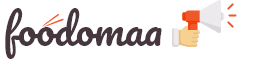- Edited
As many of the Foodomaa Lovers were interested in knowing whats the status of the new platform, I took some time out of development to write this post.
This post shows the calculation-related changes in the core of Foodomaa for the new platform.
 Separate commission rate can be set for each Item. If the commission is not set for the item, it will inherit its Restaurant Commission Rate.
Separate commission rate can be set for each Item. If the commission is not set for the item, it will inherit its Restaurant Commission Rate.
 Separate tax rate can be set for each Item. If no tax rate is set, the tax for the item becomes Zero (0)
Separate tax rate can be set for each Item. If no tax rate is set, the tax for the item becomes Zero (0)
 When a coupon is created by the Admin, the admin can set how much percentage of the coupon cost will be shared with the Store.
When a coupon is created by the Admin, the admin can set how much percentage of the coupon cost will be shared with the Store.
i.e Coupon Cost Distribution between Admin and Store Owner.
(If the coupon is created by the Store Owner, the store owner will bear 100% of the coupon cost)
 Stores/Restaurants can now be onboarded to two different commission schemes:
Stores/Restaurants can now be onboarded to two different commission schemes:
- When restaurants want to link items at "Menu Price"
- When restaurants want to link items at "Above Menu Price"
At Menu Price
When a restaurant links the items at menu price, the commission calculation is as follows:
CommissionAmount = ItemPrice / 100 x ItemCommissionRate
Example: If the Item Price is: 220, and the commission for that particular item is 12%, then, the Commission Amount of the Item Becomes:
12/100 x 220 = 26.4
At Above Menu Price
When a restaurant links the items at above menu price, the commission calculation is as follows:
CommissionAmount = ItemCommissionRate - (ItemCommissionRate / (1 + (ItemCommissionRate) / 100));
Example: If the Item Price is: 220, and the commission for that particular item is 12%, then, the Commission Amount of the Item Becomes:
220 - (220 / ( 1 + 12 / 100 )) = 23.58
====
When a store is set on the "Menu Price" commission scheme, the Commission is calculated on the set Item Price.
Hence, the payout for the store will always be less than the total Item Price.
When a store is set on the "Above Menu Price" commission scheme, the Item Price is what the store will get as the payout. The Price shown to the customer includes the commission amount.
Example:
If the store sets an Item Price at 220, and the Item Commission is set as 12%, then the price shown to the customer will include the commission charge, hence the price to the customer becomes: 246.4
====
Things to note:
- Addons applied to the items are automatically added to the same commission and tax slab as the item.
- Delivery Amount goes to the Admin/Delivery
- Delivery Tip goes to the Admin/Delivery
- Item Total Tax goes to the Store (added to Payout Amount)
- Store changes go to the Store (added to Payout Amount)
- Coupon Amount is deducted from the Payout Amount if the Store bears any Coupon Cost.
- Commission is deducted from the Payout Amount if applicable.
- The Payout Amount for each order can now be viewed seperatly on Report.
- The Admin Earning can now be viewed separately on Report.
(If I missed anything in the post related to calculations, I will update it later)
In the next post, we will discuss the powerful data and reporting system of the new platform.