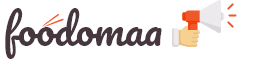Please someone help, how to connect printer we are using Epson TM-T20lll
printer
discovereverything use network ip address.
If your connection type is network, then you need to put your printer's IP address in Connection Descriptor like this:
smb://192.168.1.12/PrinterName
If you are trying to connect the printer through a USB cable then you need to do the following:
Connector Type: Windows
Connector Descriptor: Printer name like in my case POST-58
Note: Few USB printers do not work with Foodomaa module until you turn on sharing feature. For that purpose you need to go to your printer's properties and share the printer like this:

HI,
how to content Bluetooth printer?
discovereverything i tried with foodoma thermal printre module with bluetooth it is not working for me.
So i bought customer thermal printer module from @ramesh and it works for me. But only from Store dashboard it works. admin or delivery boy not able to print using this module
He selling any printers?
abgaadelivery I added the option only in store owner's dashboard, if you want we can add it in admin dashboard.
discovereverything You can Ask him directly, Thermal printer works for me (tested with bluetooth printer) .
Check this link , my thermal printer
@ramesh ok, Thank you for that. Please send me new one.
Hello Ramesh,
am from Chennai, i try to connected thermal printer module with Bluetooth but not working can you help me
ramesh Hi Ramesh, which printer module do you have for BT thermal printers?