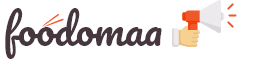Why Store and Item Not Catched when using Supercache Module?
Hello sir @Saurabh good day to you, for info, i had enable super cache (it functioning after change to new settings )
but one think i'm quite confusing is after enable supercache + cloudfare + and using dedicated server, my speed of loading stores becoming longer time (measure 18.9 seconds) than using cloudfare+dedicated server (11.7 seconds)
this is my current setting at cloudfare side and also at server setting (i;m using php 7.3)
is there anything above that overlay each other functioning that lead to becoming worse on supercache?
can u advice me anything above to change as supercache supposed to make things becoming right functioning
thanks
Your response data is huge, nothing can help you with this issue unless you modify the core response that comes from the restaurant list.
Your restaurant list is about 3k, the response will be huge MB, the network will take a long time to transfer the data.
Unless you minify the response, there is nothing that will help you with this issue.
Cloudflare only helps in static resources (img, js, css), don't mix it with this server processing stuff.
- Edited
Rahul It's not because of the Order Scheduling module, it's because you have stores that have enabled Dynamic Open/Close time setup.
The cache is cleared every minute to make sure the open/close actions are reflected throughout the website.
If we do not clear cache, and if a store is automatically turned OFF (According to their close time) then on the customer application, it will still show the store as ACTIVE.
In regards to whether or not you will be benefited from the SuperCache module:
Depends on how you consider things. If you expect many active users on your website, then YES, you will be benefited from SuperCache even if clears the cache every minute.
Because even if the cache is cleared every minute, in the next request it is again cached and all subsequent requests are served from the cache, not the DB. After a minute it is cleared again and cached again at the same time if a user visits the homepage/item page.
Hope that makes sense?