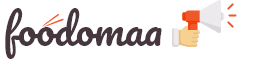I want to have a landing page on the main domain and foodoma on the app.mydomain.com subdomain. Can i do this ?
Adding your custom domain to the new platform
I will use a subdomain, too so I have a doubt about CNAME record. In my admin panel I see this:
CNAME @ brandname.foodomaa.com Auto
Since I will use app.mydomain.com is @ correct or must use something like this?:
CNAME app brandname.foodomaa.com Auto
Or is it not possible to add an A record pointing to your IP?
Saurabh Ok, I will try, thank you.
I am planning to fully migrate tomorrow. I need your help regarding the apps, I don't want to be without service for a long time and from what I understand the old apps will stop working properly. For this reason, please tell me what the fastest procedure would be.
By the way, when I have the new apps can I publish them on the Play Store as an update of the old ones?
@Saurabh I did the custom domain procedure, but I would like to use the subdomain app.mydomain.com
It's possible ?
Saurabh This i snot working
I think if we add an A record pointing to the ip of your server it might work
- Edited
EzequielMombelli @Saurabh Well, I saved myself the test with that setup.
Maybe, as EzequielMombelli says, an A record pointing to the platform IP will solve the problem if the zone for the domain is created on the server.
Or maybe it can be done using some hosted DNS service like https://dns.he.net
Of course we would lose, in this way, the benefits of Cloudfare that I do not need to explain what they are.
- Edited
Tomorrow I will try to link a custom subdomain and then make the main domain available to link with other hosting.
If it works then I will let you guys know here.
Carlos linking A record to our server IP is the easiest way to do it, but there's a big problem with that.
Your domain will stop working if our server IP changes. (Will surely change in the future when we scale our server or migrate to a completely different server architecture)
So CNAME record are only way to go.
- Edited
Saurabh Sorry but I don't agree with that.
If we have an A record pointing to the IP of the server that hosts the main domain and another A record pointing to the IP of the subdomain, both should resolve without any problem in the IPs of the two servers. In fact, I have a similar configuration in cloudfare that I use and it works without problems.
For example:
Record: A
Name: @
Value: main domain server IP (hosting server)
Record: A
Name: app
Value: subdomain server IP (foodomaa server)
- Edited
Saurabh sorry, I misunderstood. You say that the subdomain would stop working if the IP of the foodomaa server changed and, logically, it would.
In that case, maybe the solution would be to change the IP, too, in that DNS record. As you said, the IP will change in the future when you scaled your server, I understand that this will happen eventually and it seems to me something that can be anticipated to make the corresponding change in the DNS record. Personally, it's not a problem for me.
Saurabh Thanks!
Let's wait to see what happens with the test.
We are in touch
- Edited
No!
Changing the IP is a huge mess!!!
We are about to reach 500 customers on the new platform. Even with this number, when we change our IP address, all the 500 websites will be down and the operation will be halted resulting in financial loss.
All these 500 websites' admin needs to be notified and they all need to login to their Cloudflare and change the IP address and wait for some time for the DNS Propagation. You see this is a hectic process.
And most importantly we cannot let our customers lose their business because of this stuff.
The main objective of this new platform is to take away your technical challenges so that you can do what you do best, the business. And we do the heavy lifting of managing the tech for you. In short, we are your Tech Partner 
===
Coming back to the subdomain linking thing, it WORKS!!!
Here's how to do it:
On Foodomaa, when asked for the Custom Domain enter your subdomain like app.yourdomain.com
Foodomaa will generate the Records that you need to insert into your Cloudflare DNS page. (two TXT records and one CNAME record)
Add the provided TXT record but Ignore the CNAME record provided in the Foodomaa Dashboard, instead add this:
This should be your CNAME if you use a subdomain as your custom domain:
Type: CNAME
Name: app
Value: brandname.foodomaa.com
Proxy Status: OFF (DNS Only) - Very Important
TTL: Auto
(After a few minutes, the verification process will be completed, and your subdomain can be linked to Foodomaa)
====
Now your A record for your main domain is free to use, so on Cloudflare, you can now create an A record with this:
Type: A
Name: @
Value: {your hosting provider IP address where the main domain is hosted}
TTL: Auto
Thank you so much!
In my case, in the foodomaa backend I already set the custom domain to mydomain.com in a hurry and following the steps that in cloudflare did not allow me to enter the subdomain. Should I open a ticket with @Mani ?
Check Ticket Reply.
@Saurabh Ok surely it can be done this way but the cost is too high. Without the proxy, the only thing we would get is a simple DNS resolution, no benefits of Cloudfare, such as caching, protection against DDOS, brute-force attacks and threats against our website, would be taken advantage of. In my case, I have a PRO account in Cloudfare and I see it as nonsense to resolve my subdomain without a proxy.
I understand the arguments made in this forum why it is complicated to use an A record pointing to the Foodomaa server, but at this point I don't see any better alternative to use a subdomain. The other option would be to forget about the subdomain and use an alternative domain but, well, that's not my idea.