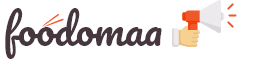Updating to version 3.2 broke the images and none of the images are being shown now. I tried fixing the update issues from the settings but that didn't help. Uploading an image give 500 error.
Images not showing/uploading
Saurabh changed the title to Images not showing/uploading.
- Edited
I have deleted your comments, I asked you to paste the screenshot. Don't copy the code of the error message.
- Edited
- Best Answerset by Saurabh
Azzler It's missing because it's not required. Because you will only use the "upload-this-to-upgrade-to-3.2" zip if you already have Foodomaa running on your domain and if you already have Foodomaa running, you must already have the missing folders.
If you are doing a fresh installation make sure to use the "upload-this-for-fresh-installation-3.2" zip and not the "upload-this-to-upgrade-to-3.2"
Upload the whole "assets" folder from fresh installation to your server. (this will override the favicon and logos) but will fix your issue.
Saurabh locked the discussion.