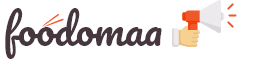I tryied but could not import anything and the stores data in the new platform was deleted.
I get this error:
Woopss! Something went wrong
Well, this is embarrassing, and should not have happened.
We have notified our engineers to look into this.
And when tryied to access /admin/import-foodomaa, this one:
Access Denied
Sorry, you are not allowed to view this page or perform this action.